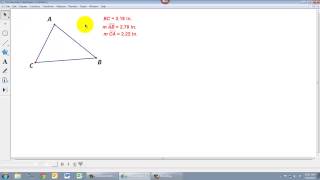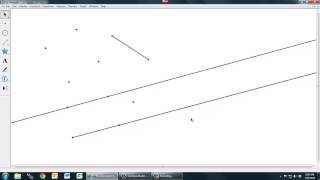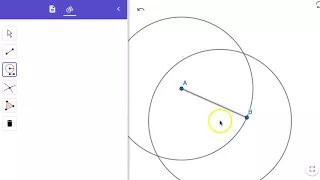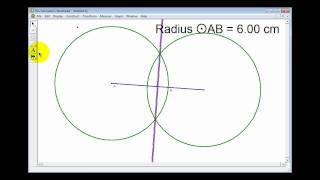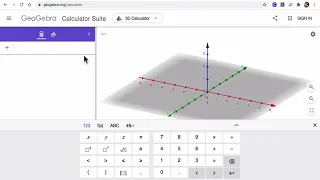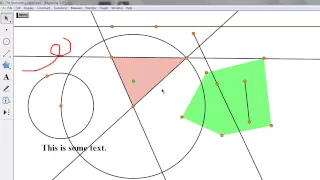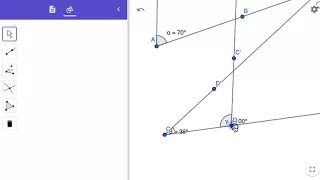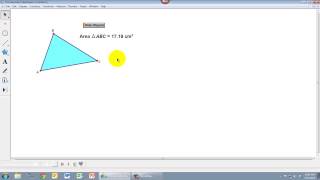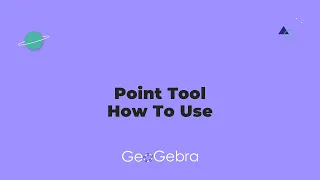The Geometer's Sketchpad
The Geometer's Sketchpad is a commercial interactive geometry software program for exploring Euclidean geometry, algebra, calculus, and other areas of mathematics. It was created as part of the NSF-funded Visual Geometry Project led by Eugene Klotz and Doris Schattschneider from 1986 to 1991 at Swarthmore College. , a student at the time, was the original designer and programmer of the software, and inventor of its trademarked "Dynamic Geometry" approach; he later moved to Key Curriculum Press, KCP Technologies, and McGraw-Hill Education to continue ongoing design and implementation of the software over multiple major releases and hardware platforms. Present versions run Microsoft Windows and Mac OS 8. It also runs on Linux under Wine with a few bugs. There was also a version developed for the TI-89 and TI-92 series of Calculators. In June 2019 McGraw-Hill announced they will no longer sell new licenses. Nonetheless, a new (2021) 64-bit version of Mac Sketchpad that is compatible with the new Apple M1 silicon chips is available as part of an ongoing beta test. (Wikipedia).