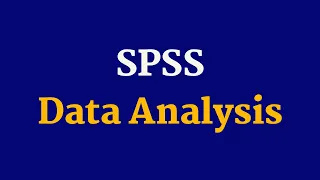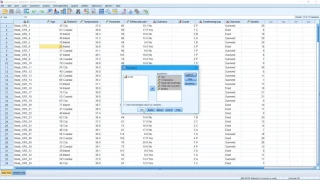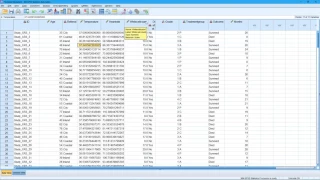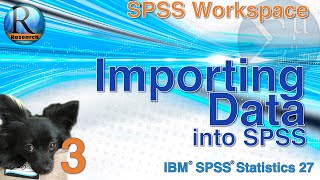Data mining and machine learning software | Mathematical optimization software | Time series software | Econometrics software
SPSS
SPSS Statistics is a statistical software suite developed by IBM for data management, advanced analytics, multivariate analysis, business intelligence, and criminal investigation. Long produced by SPSS Inc., it was acquired by IBM in 2009. Current versions (post 2015) have the brand name: IBM SPSS Statistics. The software name originally stood for Statistical Package for the Social Sciences (SPSS), reflecting the original market, then later changed to Statistical Product and Service Solutions. (Wikipedia).